Emulator
Z PMD 85 Infoserver
(begin work) |
(newver v2.2.8) |
||
| 14 medziľahlých revízií nie je zobrazených. | |||
| Riadok 1: | Riadok 1: | ||
| - | + | {{Infobox en Software | |
| - | + | ||
| - | + | ||
| - | {{Infobox Software | + | |
| name = RM-TEAM emulator of PMD 85 | | name = RM-TEAM emulator of PMD 85 | ||
| screenshot = [[Image:PMD85Emu_screenshot_m2-main2.gif]] | | screenshot = [[Image:PMD85Emu_screenshot_m2-main2.gif]] | ||
| - | | version = [[Emulator/ | + | | version = [[Emulator/Changelog|2.2.8.301]] |
| - | | release_date = '' | + | | release_date = ''May 24th 2014'' |
| - | | download = '''[[ | + | | download = '''[[download:85|current version]]''' |
}} | }} | ||
| Riadok 18: | Riadok 15: | ||
----<br /> | ----<br /> | ||
| - | == emulators PMD 85 | + | == emulators of PMD 85... == |
| - | Emulator of [[PMD 85]] microcomputer is not kind of "hot new". First | + | Emulator of [[PMD 85]] microcomputer is not kind of "hot new". First emulators of PMD 85 were developed even for MS-DOS early in nineties of last century (Petr Tůma, [http://pmd85.topindex.sk/ Peter Chrenko], Petr Šlechta). But with progress in production of high-performance processors and increasing popularity of OS MS Windows using, became a problem to run any of these old MS-DOS emulators by reason of timing and direct access to IO ports of PC. |
| - | + | The time for new emulator which was can run under OS MS Windows has come. For this OS was developed some more or less usable PMD 85 emulators, too: ([http://www.schotek.cz/download.htm Martin (Schotek) Nový], Tomáš Franke, [http://emulation.free8bit.net/index.php?ACTION=1005 Petr Hyťha DiS.]). Also exists multi-computer emulator developed in Java emulated PMD 85 (Roman Dolejší). | |
| - | + | ||
| + | PMD 85 emulator for *nix platforms was developed as a port of our emulator in open-source [[Download/Linux|project '''GPMD85Emulator''']].<br />Also, we derive special version of our emulator, that can run with Wine on Linux ([[Download/Linux|more info]]). | ||
== why another PMD 85 emulator? == | == why another PMD 85 emulator? == | ||
| - | + | Reason of developing own PMD 85 emulator was simple. We need to prove us that we can develop something like that, also we doesn't find in other PMD 85 emulators features which we can. Everyone has different thought about emulation and functions of emulator, so we want to make one that can satisfy our wishes. | |
== RM-TEAM emulator PMD 85... == | == RM-TEAM emulator PMD 85... == | ||
| - | Emulator is developed | + | Emulator is developed in C++ (and partially in native x86 code) under VCL framework for OS Microsoft Windows. It was packaged with all required and necessary libraries. No additional 3rd party libraries are required. |
Archive contains: | Archive contains: | ||
* '''PMD85Emu.exe''' - emulator executable | * '''PMD85Emu.exe''' - emulator executable | ||
| - | * '''PMD85Emu.xml''' - configuration file | + | * '''PMD85Emu.xml''' - configuration file<br />you needn't to edit it, but you can manually customize some parameters but you need to know that: |
| - | ** file is | + | ** file is UTF-8 encoded (but until [[Emulator/Changelog#v2.0.3.57|v2.0.3.57]] version it was Unicode UTF-16 LE encoded) |
| - | ** | + | ** emulator can't runnig during customizing of the this file |
| - | ** you must respect DTD template | + | ** you must respect DTD template rules |
* '''PMD85Emu.dtd''' - template structure of configuration XML file of emulator - all changes are prohibited! | * '''PMD85Emu.dtd''' - template structure of configuration XML file of emulator - all changes are prohibited! | ||
| + | * '''inpout32.dll''' - library for direct access to I/O ports, that emulator use for communication via LPT port | ||
| + | * '''PortAudio.dll''' - free, cross-platform, open-source, audio I/O library | ||
| + | * '''SaaSound.dll''' - Philips SAA1099P chip emulation library | ||
| + | * '''zlib.dll''' - compression/decopression library | ||
* '''/Rom''' - ROM files directory with files needed for emulator execution - contents of (E)PROM of all models and ROM modules | * '''/Rom''' - ROM files directory with files needed for emulator execution - contents of (E)PROM of all models and ROM modules | ||
* '''/Lang''' - language pack directory with files needed for emulator execution ''(now contains slovak, czech and english language packs)'' | * '''/Lang''' - language pack directory with files needed for emulator execution ''(now contains slovak, czech and english language packs)'' | ||
| - | + | All forthcoming versions may contain new features and content of the configuration XML file and DTD schema may differ. Because of that, you must rewrite these files at each update. This will result a lost of all settings, of course, but you can manually update all this settings (mainly ROM packages or directory paths) and copy/paste it from old configuration file. | |
| - | + | Games and programs are in separate archives in [[download]] section in emulator tape files and disc images. You can put them into whatever directory on your harddisk, but is ideal to put them to subdirectories '''/Disk''' and '''/Tape''' in root directory of emulator, because it's default path in configuration XML file. | |
| - | == | + | == emulator capabilities... == |
| - | * | + | * emulation of all basic models: [[PMD 85#PMD 85-1|PMD 85-1]], [[PMD 85#PMD 85-2|PMD 85-2]], [[PMD 85#PMD 85-2A|PMD 85-2A]], [[PMD 85#PMD 85-3|PMD 85-3]] |
| - | * | + | * emulation of [[PMD 85 Compatibles]]: [[Maťo]] a [[Consul 2717]] |
| - | * | + | * possibile to use any ROM file |
| - | * | + | * custom configuration of [[ROM modul]]es - there are abilty to create custom ROM packages |
| - | * | + | * emulation of [[256kB RAM|256kB RAM extension]] for models PMD 85-2A and PMD 85-3 |
| - | * | + | * emulation [[VideoCPU INT|of interrupt from VideoCPU]] |
| - | * | + | * selection from three multiple scales of display + Full Screen mode |
| - | * | + | * possibile to color display with customization of palette colors and also new [[ColorAce]] color mode extension |
| - | * | + | * real and accurate sound emulation via PortAudio library |
| - | * | + | * emulation of tape-recorder - reading with flash loading and sound monitoring, writing and editing of tape possibility |
| - | * | + | * emulation of diskette unit [[PMD 32]] |
| - | * | + | * emulation of [[MIF 85]] sound interface with Philips SAA1099P |
| + | * emulation of [[Musica]] sound interface | ||
| + | * emulation of [[4004/482 ZO Svazarmu|4004/482]] [[Joystick 4004/482|Joystick]] | ||
| + | * emulation of printers and plotters | ||
| + | * screenshot of display to clipboard or BMP file | ||
| + | * read/write of memory part from/to file | ||
| + | * action recording of emulation progress to file ''(like RZX file on ZX-Spectrum)'' | ||
| + | * integrated [[Debugger]] with many options of inspecting and modifying memory content, program tracing and register modifying; i8080 or Z80 instruction notation; disassembling to file | ||
| + | * snapshots | ||
* POKE dialog | * POKE dialog | ||
| - | * | + | * paste of text from clipboard ''(emulation of keystrokes)'' |
| - | + | * export and import of BASIC program from/to text file | |
| - | + | ||
| - | + | ||
| - | + | ||
| - | * | + | |
| - | + | ||
| - | + | ||
| - | + | ||
| - | + | ||
| - | [[ | + | [[Category:Sitemap]] |
Aktuálna verzia
| RM-TEAM emulator of PMD 85 | |
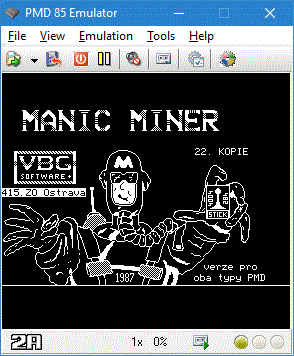 | |
| Version: | 2.2.8.301 / May 24th 2014 |
|---|---|
| Download: | current version |
Obsah |
emulators of PMD 85...
Emulator of PMD 85 microcomputer is not kind of "hot new". First emulators of PMD 85 were developed even for MS-DOS early in nineties of last century (Petr Tůma, Peter Chrenko, Petr Šlechta). But with progress in production of high-performance processors and increasing popularity of OS MS Windows using, became a problem to run any of these old MS-DOS emulators by reason of timing and direct access to IO ports of PC.
The time for new emulator which was can run under OS MS Windows has come. For this OS was developed some more or less usable PMD 85 emulators, too: (Martin (Schotek) Nový, Tomáš Franke, Petr Hyťha DiS.). Also exists multi-computer emulator developed in Java emulated PMD 85 (Roman Dolejší).
PMD 85 emulator for *nix platforms was developed as a port of our emulator in open-source project GPMD85Emulator.
Also, we derive special version of our emulator, that can run with Wine on Linux (more info).
why another PMD 85 emulator?
Reason of developing own PMD 85 emulator was simple. We need to prove us that we can develop something like that, also we doesn't find in other PMD 85 emulators features which we can. Everyone has different thought about emulation and functions of emulator, so we want to make one that can satisfy our wishes.
RM-TEAM emulator PMD 85...
Emulator is developed in C++ (and partially in native x86 code) under VCL framework for OS Microsoft Windows. It was packaged with all required and necessary libraries. No additional 3rd party libraries are required.
Archive contains:
- PMD85Emu.exe - emulator executable
- PMD85Emu.xml - configuration file
you needn't to edit it, but you can manually customize some parameters but you need to know that:- file is UTF-8 encoded (but until v2.0.3.57 version it was Unicode UTF-16 LE encoded)
- emulator can't runnig during customizing of the this file
- you must respect DTD template rules
- PMD85Emu.dtd - template structure of configuration XML file of emulator - all changes are prohibited!
- inpout32.dll - library for direct access to I/O ports, that emulator use for communication via LPT port
- PortAudio.dll - free, cross-platform, open-source, audio I/O library
- SaaSound.dll - Philips SAA1099P chip emulation library
- zlib.dll - compression/decopression library
- /Rom - ROM files directory with files needed for emulator execution - contents of (E)PROM of all models and ROM modules
- /Lang - language pack directory with files needed for emulator execution (now contains slovak, czech and english language packs)
All forthcoming versions may contain new features and content of the configuration XML file and DTD schema may differ. Because of that, you must rewrite these files at each update. This will result a lost of all settings, of course, but you can manually update all this settings (mainly ROM packages or directory paths) and copy/paste it from old configuration file.
Games and programs are in separate archives in download section in emulator tape files and disc images. You can put them into whatever directory on your harddisk, but is ideal to put them to subdirectories /Disk and /Tape in root directory of emulator, because it's default path in configuration XML file.
emulator capabilities...
- emulation of all basic models: PMD 85-1, PMD 85-2, PMD 85-2A, PMD 85-3
- emulation of PMD 85 Compatibles: Maťo a Consul 2717
- possibile to use any ROM file
- custom configuration of ROM modules - there are abilty to create custom ROM packages
- emulation of 256kB RAM extension for models PMD 85-2A and PMD 85-3
- emulation of interrupt from VideoCPU
- selection from three multiple scales of display + Full Screen mode
- possibile to color display with customization of palette colors and also new ColorAce color mode extension
- real and accurate sound emulation via PortAudio library
- emulation of tape-recorder - reading with flash loading and sound monitoring, writing and editing of tape possibility
- emulation of diskette unit PMD 32
- emulation of MIF 85 sound interface with Philips SAA1099P
- emulation of Musica sound interface
- emulation of 4004/482 Joystick
- emulation of printers and plotters
- screenshot of display to clipboard or BMP file
- read/write of memory part from/to file
- action recording of emulation progress to file (like RZX file on ZX-Spectrum)
- integrated Debugger with many options of inspecting and modifying memory content, program tracing and register modifying; i8080 or Z80 instruction notation; disassembling to file
- snapshots
- POKE dialog
- paste of text from clipboard (emulation of keystrokes)
- export and import of BASIC program from/to text file